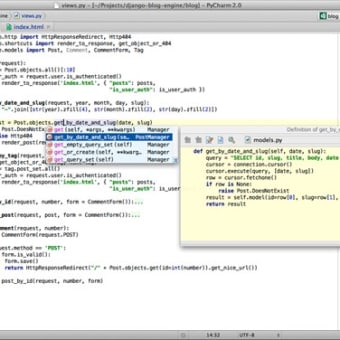Dedicated Python Integrated Development Environment
PyCharm is a development and I.T. software created by JetBrains s.r.o. The software is an integrated development environment for Python programmers. Users can develop their own scripts and codes. They are also handed with powerful programming tools.
What Is Python?
Python is a programming language made by Guido van Rossum in 1991. The powerful and extensible programming language is categorized as dynamically typed, garbage collection, general-purpose, high-level and interpreted. It is designed for code readability with compatibility with the off-side rule or significant whitespace. Developers can use its constructs for clearer programming at smaller or larger scales. Python is compatible with multiple programming paradigms. This includes programmings that are procedural, object-oriented, and functional. The programming language comes with a standard library called "batteries included". All programs made from Python runs on any platform through Python interpreters. There is no need for reconfiguring the entire code to make it work in all platforms. Everything developed under Python is managed by Python Software Foundation. The Python development community hosts the free reference implementation and development model CPython.
Everything Needed by Python Developers
PyCharm is used for writing programs with Python language. It is filled with programming tools that beginners and advanced developers can use easily. Everything they needed is centralized in a single intuitive system. It is ensured that developers will have increased productivity while working well for keyboards. It has a clean user interface and navigating across lines of codes is easy. All commands can be color-coded to assists developers in labeling them. Developers can customize the default settings of this software to accommodate their own preferences. They can change the editor settings, customize scopes, configure inspections, setup VCS settings, and so much more.
Powerful Python Editing Tools
The software has important tools like code analysis, graphical debugger and unit tester. Users can integrate their Python programs with version control systems. All outputs from this software are capable of web development with the various web frameworks. This includes popular names like Django, Flask, and web2py. Developers can initialize the Smart Assistance feature to fix any errors or complete missing portions from the Python code. The software can analyze every code written on it. Smart Assistance also allows for convenient project navigation. The other automatic tools that can help developers perfect their codes are code refactorings, highlighting, inspections feature, PEP8 checks, smart refactorings, and testing assistance. Every code written in this software will be neat and maintainable. Having a quick code fixing can save developers from unwanted bugs and crashing if they decided to launch their codes publicly or privately. The software can be connected with scientific tools like the Python console IPython Notebook and Python-distribution Anaconda. Any scientific packages like matplotlib and NumPy work well with the software. The software also lets users edit codes that are written on other script editors like AngularJS, CoffeeScript, Cython, HTML/CSS, JavaScript, Node.js, SQL and TypeScript. Developers can test and deploy their Python codes on remote hosts, and virtual machines. It can be also linked with Docker and Vagrant integrations, remote interpreters, and ssh terminals. The integrated developer tools available are Database Tools, debugger and test runner, integration with major VCS, Python profiler and an integrated terminal.
Three Editions of PyCharm
The software has various versions for different kinds of users. The Community Edition provides standard functions like code inspections, code test runner and graphical debugger, Navigation and Refactorings, Python editor, and support for VCS environment. The Professional Edition meanwhile is packed with more complex features such as Python profiler and web frameworks, the ability for remote development, scientific tools, support for both Database & SQL, and web development capabilities. The Educational Edition offers simple tutorials on how to write Python code with this software. Every lesson consists of instructions on the right side and the writing part on the left side. Each course is broken down into sections similar to Table of Contents. The Educational Edition also integrates with learning tools like CheckiO and Stepik, and users can customize the lesson plan to fit with their skill levels and schedules.
Python is highly popular due to its easy-to-learn and intuitive syntax, making it ideal for beginners. Its versatility allows use in various fields like web development, data analysis, and machine learning. A large, active community supports Python, providing extensive libraries and frameworks. This, combined with its compatibility across operating systems, enhances its appeal. Python's suitability for rapid development and prototyping is advantageous in fast-paced environments. It's also a favored language in academia and research, thanks to its simplicity and scientific libraries. Additionally, the strong demand for Python skills in the job market further boosts its popularity.
Professional Level Programming
PyCharm can help dedicated Python developers to publish their code. Its wide range of functions can get script writing done easily. The tools and features can be intimidating at first but the various editions of PyCharm can prime up anyone eager to work with Python.