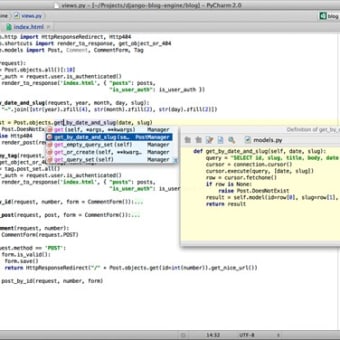Powerful IDE for Python developers
Developed by JetBrains, PyCharm is a sophisticated Integrated Development Environment (IDE) specifically crafted for Python programmers. It effectively supports both beginners and experienced developers, offering a streamlined approach to software development. The program provides tools to code faster and smarter, whether you are an experienced developer or just beginning to learn the basics of coding.
Top Recommended Alternative
Designed for simplicity and speed
The user interface is clean and intuitive, which fosters smooth code navigation and readability. You can access all essential development tools in one convenient place and easily debug or test codes. Features such as color-coding and contextual highlighting enhance the overall coding experience. Developers can quickly identify code elements, which is crucial for maintaining productivity. This IDE also provides intelligent coding assistance, including smart code completion, real-time error highlighting, and quick-fixes. These functionalities ensure that code quality remains high while also optimizing the coding workflow.
Additionally, PyCharm makes coding faster and more efficient with smart, AI-powered suggestions that adapt to your coding style, project context, and naming patterns. As you type, it can automatically complete lines, functions, or even full code blocks to help stay focused and write cleaner codes.
Comprehensive development tools
PyCharm excels in offering a robust suite of development tools tailored to improve efficiency. It includes advanced coding tools such as code inspections, automated refactoring, and a powerful graphical debugger, allowing developers to identify and resolve issues swiftly. Support for web frameworks like Django and Flask significantly enhances its utility, making it an excellent choice for web development. Additionally, the IDE integrates seamlessly with popular version control systems, such as Git and Mercurial, facilitating smooth collaboration among teams.
The program includes a built-in visual merge tool that makes resolving code conflicts quick and easy. As you work, any local changes are highlighted in the editor gutter, helping track edits at a glance. Additionally, you can roll back individual changes with only a few clicks, making sure you stay in control of your code.
Ideal for teams and collaboration
The multi-platform availability of PyCharm—compatible with major operating systems—ensures that developers can work within their preferred environments. It offers support for various languages and frameworks, promoting versatility in project applications. This allows developers to handle both backend logic and frontend design within a single IDE, streamlining the entire workflow.
Moreover, powerful integrations with Docker, Vagrant, and other containerization or virtualization tools enable smooth setup, deployment, and management of IDEs. This not only simplifies testing and version consistency, but also helps ensure that applications run reliably across different machines and production systems.
All-in-one platform for developers
While PyCharm's Community Edition is equipped with essential features suitable for individual developers and open-source contributions, the IDE also offers more advanced functionalities in its Professional Edition. This thoughtful approach allows users to choose an edition that best suits their needs, ensuring that both novice and professional developers can benefit from the platform's capabilities.
Overall, Pycharm stands out as a powerful, all-in-one development platform tailored for Python and beyond. Its cross-platform compatibility ensures smooth experience across several devices, while its support for multiple languages makes it ideal for full-stack collaborative projects. The program delivers a comprehensive, flexible, and intelligent environment that helps developers stay productive, organized, and focused.